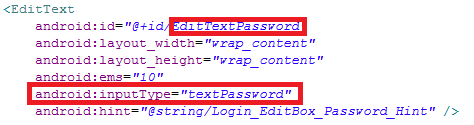編輯軟體:Eclipse
Android SDK版本:API 20.0
訊息:[Warn] The view name suggests this is a password, but it does not include ‘textPassword’ in the inputType
![]()
出現此訊息代表 EditText 元件給它的 @id 包含了 password 密碼的字眼,系統就會警告要把這個 EditText 元件設定為 textPassword 屬性。
android:inputType=”textPassword”
範例: